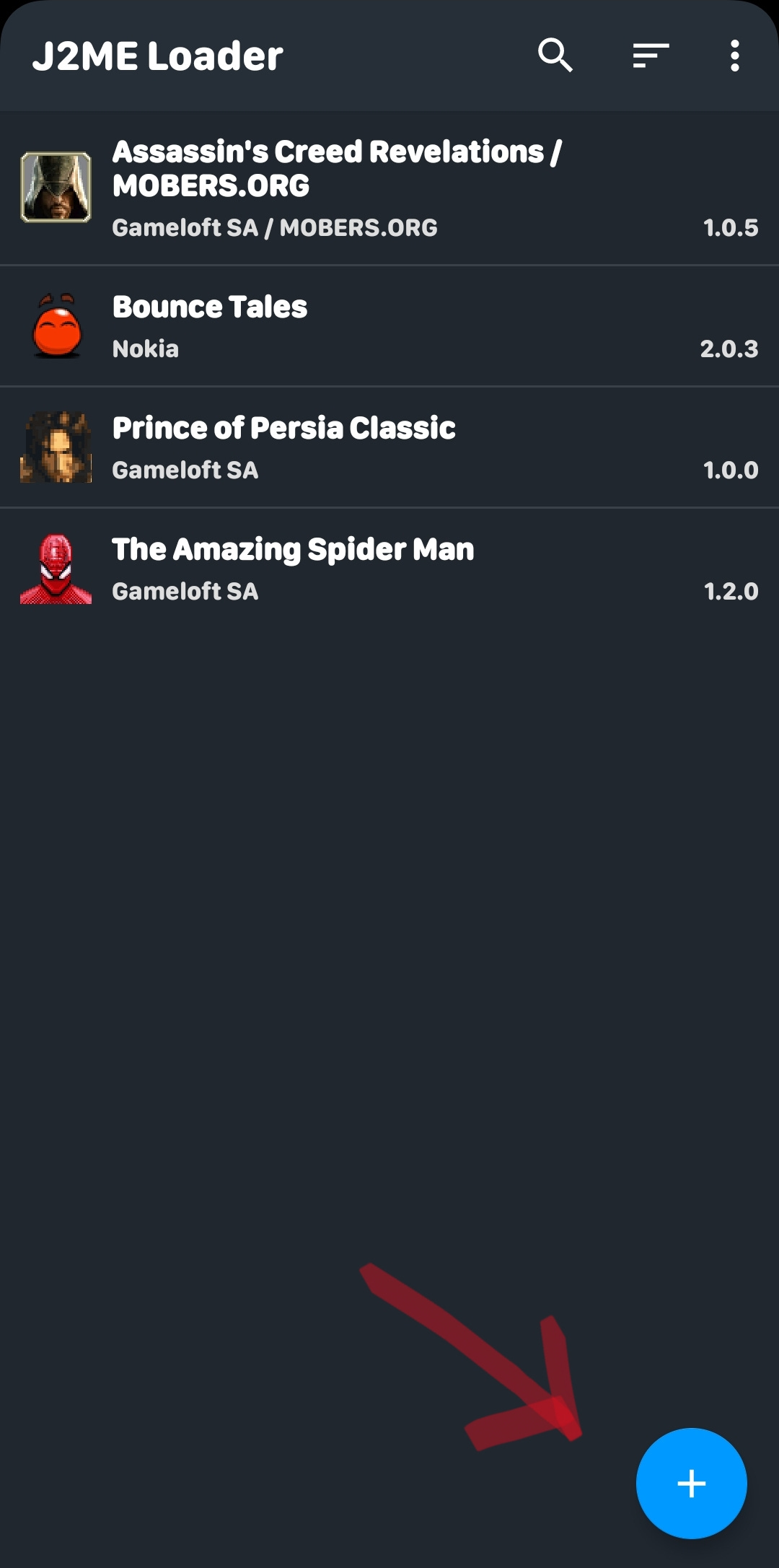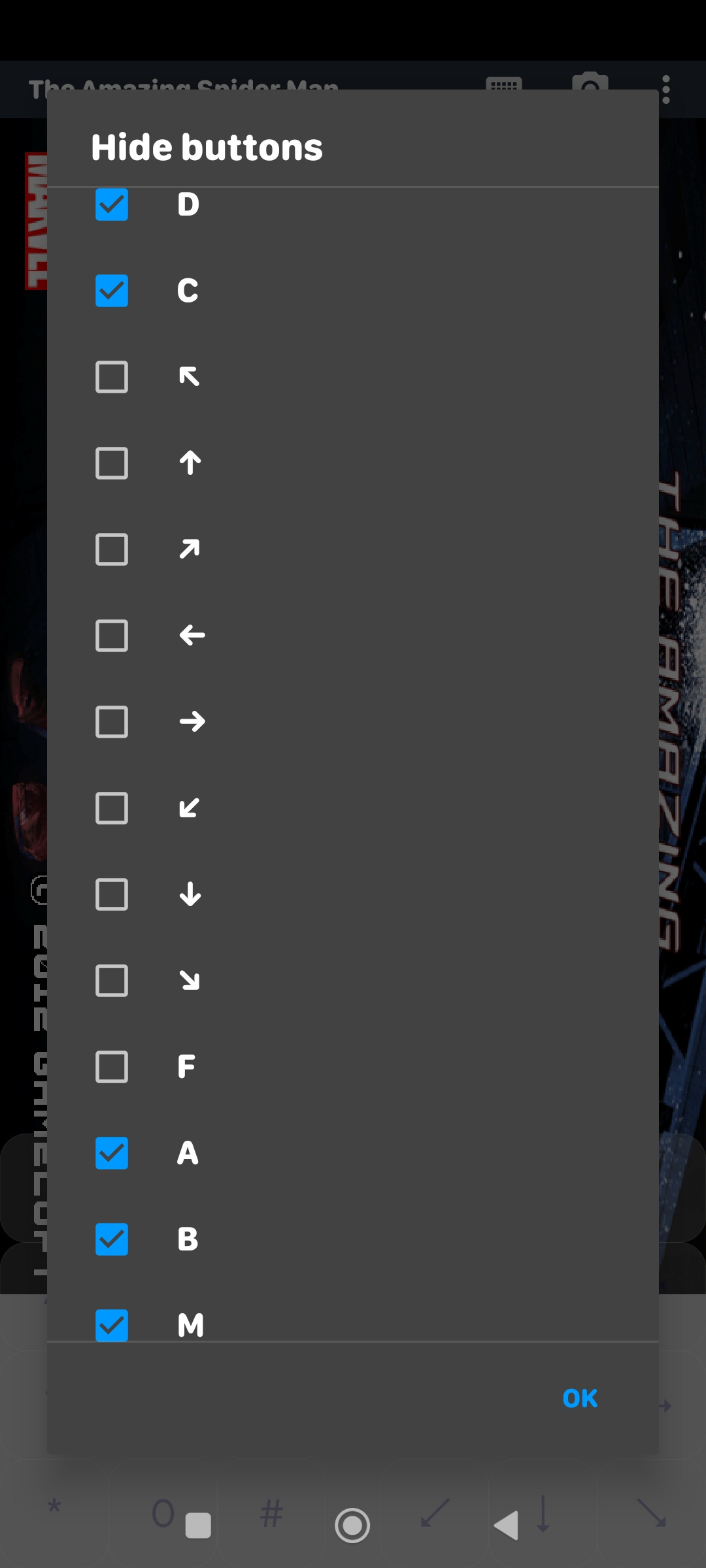Play Classic Java Games from your Childhood on PC and Android
how to download and play JAVA games on android and PC
Remember playing games like bounce tales on your old Nokia phones? Great times. Do you want to relive those classics from your childhood? Let me show how you can Download and Play Java Games on both PC and android.
How and where can I download JAVA games?
There are many archives where you can download JAVA games for completely free. Although i don’t really think any of the developers care about the games now as most of these games are not available for purchase on any store you shouldn’t have any issue. I still can’t link a specific website but a quick google search for java games should help you find your game easily.
Just make sure the files that you download are always .jar files. DON’T download a file without this extension as some of the sites may try to get you to download some random apps.
After you have downloaded the games that you want to play, again make sure that they are .jar files. You need to download an application that will allow you to run those games.
Which application do I need to run JAVA games on PC and Android?
Play JAVA games on Android
For playing JAVA games on Android, you need to install the J2ME loader from the Play Store to load and play JAVA games on your mobile phone
Both of these apps are completely free to download no extra charges.
How do I setup J2ME loader on android?
First download the J2ME loader from the Play store.
After opening the app click on the plus icon.
Now find the games that you downloaded through the file explorer.
J2ME loader will automatically install the app for you so you don’t have to do much.
Now you can change some settings if you want and hit the start button.
Enjoy the fresh breath of nostalgia.
Controls
The controls for most of the JAVA games is set to the onscreen keypad. Although there are still many games that can played with the touchscreen. All the controls are also customizable as per your liking through the settings.
How to fix some issues which you might face while running these java games.
If the game doesn’t run at all your best bet would be download the game from another site. Although i haven’t faced this issue often you still may come across it.
If the screen is either too small or cropped out, you can try adjusting the resolutions. Changing resolutions may fix this issue but a simple thing you can do is note down the resolution that is mentioned on the download page of the game. Running the game on that resolution runs the game perfectly on the resolution it was meant to run on.
There may be different versions of some games where the game has touch support or other features or was released on specific phones only. Look out for such details if you want to play a specific version.
Hope this guide helps you enjoy your childhood classics😊
If you want or need more detail or a video version, you can check out my video below. If you need any help, you can either comment here or on YouTube I’ll try my best to help you out.