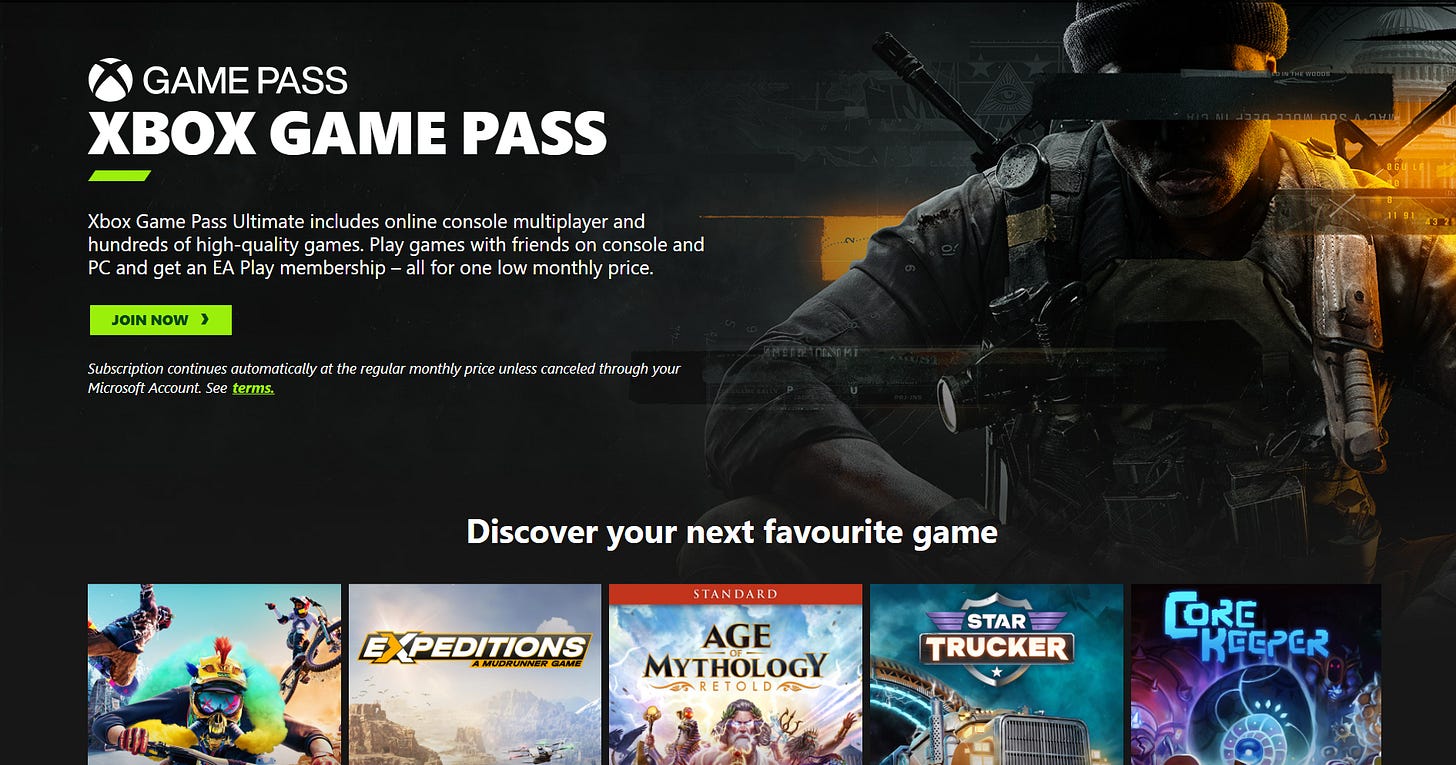Why are there so many Gaming Launchers/Clients on PC?
Why are there so many gaming launchers and clients on pc? Are they even worth using? Which is the best gaming launcher and client?
You may have noticed when buying PC games online we are presented with so many options for gaming launchers and clients. It can be really confusing for the average gamer as to where they should buy their games from. Which store has the most exclusives? Which store provides unique features? Which store has the best library of games? Which store is completely useless? Let’s look at most of the popular gaming launchers and clients to see which are worth using and which are useless!
Before we look at the launchers, Let’s see why companies even keep releasing separate launchers for their games: -
Do they release separate launchers and clients to provide new features? Do they provide any titles exclusive to the store? Do they provide games at a lower cost?
The answer to all of these questions is usually a big NO. So why do they keep making new launchers and clients?
Well, the answer is simple. They want MORE MONEY
You see video game storefronts like steam or epic games store usually charge a FEE, it is a split of around 70:30 where 70% of the sales revenue goes to the game company and 30% goes store fronts like Epic Games Store and Steam.
The storefronts in exchange for the 30% provide:
Tools and services
Download servers
Promotional Marketing and more.
The split stays around the same percent for most storefronts.
But by creating their own launchers for their games they basically aim to receive the whole 100% of the sale revenue for themselves. Indie projects aren’t the ones to do this as they actually benefit a lot from the massive user bases of sites like STEAM. Bigger companies with a large number of IPs are usually the ones that do this. This may be profitable for the companies but is a pain for the consumers. Now you have to keep so many launchers on your PC because the companies decided that they don't want their games on a specific store you are using. They have games of the same series separated on different storefronts, sometimes they have you run their launcher even if you bought it on other storefronts like steam. A launcher within a launcher is simply ridiculous. Now your library is separated among different storefronts for no reason, and you have to keep like 10 launchers on your PC while providing no special features.
Among these launchers which of them should you even consider using and which of them are completely useless and exist for no reason at all? Let’s find out!
STEAM (HIGHLY RECOMMENDED)
It is older than some of you who are reading right now, and it has become the preferred choice for buying video games on PC by many gamers around the world.
It has the best search and explore features so you can find new games pretty easily.
Most games are available on Steam and it also a wide range of indie games and exclusives titles
It has regional pricing so you will pay appropriate prices for video games according to the purchasing power in your country.
It has sales very frequently including seasonal and anniversary event sales.
Steam probably also has the best community features with reviews, guides, artwork, workshops and more uploaded by the players. Although some reviews are stupid it is still a really good feature to have.
It also allows you to personalize your profile and lets you showcase your achievements, games, artwork and more.
EPIC GAMES STORE (GOOD OPTION)
Another popular platform for gamers is Epic Games Store. You will also find most games here including some exclusive titles on it as well.
Good exclusive titles such as Genshin Impact, Fortnite, Valorant, Fortnite and others which are not available on other stores.
However, the main feature of Epic Games Store is that it gives out FREE GAMES every week for users to claim and keep.
It has competitive pricing and coupons that will make games even cheaper.
It although looks really basic, it lacks a lot of just simple community and customization features like reviews, community posts, if that is something you can look over it will provide you with a good experience.
GOG (GOOD OPTION)
GOG is another platform that I believe is something you can't go wrong with as well.
It lacks regional pricing policy, yet the games remain reasonably priced.
They also have a catalog of older games which aren’t really available to purchase on other platforms; they are only available on GOG.
Moreover, GOG provides DRM-free games, which means that users can download and play them without any restrictions or online requirements.
GOG gives you more control over the ownership over your games, unlike other platforms which only grant you licenses to play them. You can download games straight to your computer with no launcher required.
But they still provide the GOG launcher which is pretty decent and also allows you to integrate libraries from other launchers into one place.
XBOX APP (SITUATIONAL)
The Xbox App is also a convenient and affordable platform for gamers who want to enjoy a variety of games without breaking the bank.
One of the affordable options for PC gaming.
With Xbox Game Pass for PC, you can access hundreds of games on a subscription basis, rather than paying full price for each title.
It gives you access to some in-game items and addons adding more value to the pass.
It also provides cloud gaming features.
Although one thing to keep in mind is that since it is a subscription-based service the charges can add up and also increase over time.
Still a decent option as you get a lot of value for the price you are paying for the pass.
AMAZON PRIME GAMING (SITUATIONAL)
Amazon Prime Gaming is another subscription-based service.
Here you will get access to a lot of games along with free games to claim every month.
And if you already have amazon prime you don’t need to buy another subscription for prime gaming your existing subscription will cover it.
This is the only reason it is in the good list because of you being able to use your existing amazon prime membership.
It also provides some in-game items as well.
Same problem as the XBOX app prices can increase overtime.
Only recommended if you already have an existing membership
The above-mentioned launchers are the only ones which are actually worth using. Yet still let’s look at some not so useful launchers and what makes them useless and not worth your time.
BATTLENET LAUNCHER (DECENT)
The Battle net Launcher is Blizzard Entertainment's launcher it is actually not that bad. At least when you compare it with the other similar launchers.
It still has some games which are exclusive to its store like World of Warcraft.
But some of their games like Overwatch have moved over to steam.
Not the most functional launcher but if you are interested in some of their games it is pretty decent.
ROCKSTAR LAUNCHER (AVOID IF POSSIBLE)
Rockstar Launcher is another launcher which is very similar to BATTLENET.
It has all their IPs like Red Dead Redemption, Grand theft auto series, Bully, Max Payne, but you can get these games from other places as well like Steam or Epic Games Store.
The only use case for this launcher would be if you only play like GTA games then it could be useful for you. But it may still require you using the EPIC launcher.
It is a pretty useless launcher for most people.
UBISOFT CONNECT (AVOID IF POSSIBLE)
The Ubisoft Connect launcher again similar to the above-mentioned launchers
Has all Ubisoft games from Assassin’s Creed, Far Cry, Prince of Persia and more.
And again, you can find their games on most other platforms, so it becomes pretty useless.
THE EA APP (AVOID IF POSSIBLE)
The same trend can be also seen in the case of EAs game launcher as well
Their games are available on other platforms as well there is not much of a reason to use their launcher.
It is also pretty useless.
I think you guys can see from this list that many just don't provide any features and have started their own launchers so they could make more money. The only feature you will find in these launchers is a friends list and a store, that is it.
Some of these launchers serve no purpose at all. This is so bad that you need to have multiple launchers for playing games and there is no running from it in most cases.
In some cases, you might be able to buy a game series on a single platform and some you may need to buy it from other launchers. Although this creates competition in the market so that companies work on improving themselves. It doesn’t make it any less annoying. A tip I would have is to just look out for any features that might interest you, the exclusives that you want to play and just get that client.
If your library is separated into different launchers, you can use some apps like the GOG GALAXY LAUNCHER or PLAYNITE to integrate other launchers and get all your games in one place. This is like the only solution we are left with.
You can check out this video for more insights and a fun tier list: -